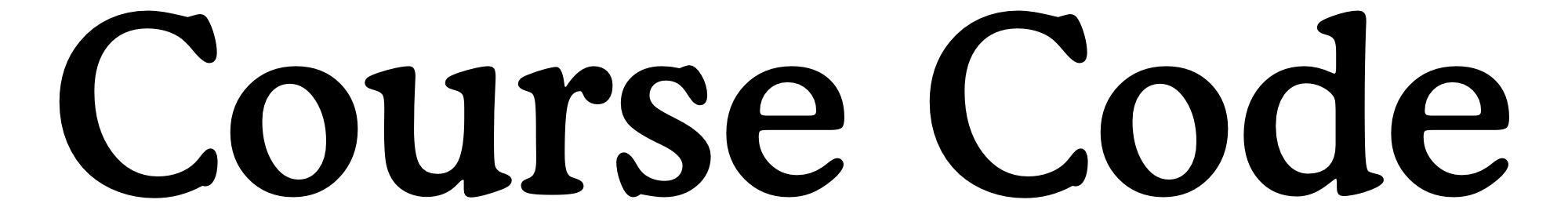Simple: The SETA Smartphone Stand

I first found out about the SETA smartphone stand through Tools & Toys when it was just a Kickstarter project. The SETA smartphone stand (which I’ll refer to as the SETA) is a simple stand with a simple purpose; to hold your device.
Nanosuction™
The SETA uses two Nanosuction™ pads to keep the stand in place and let your device adhere to the stand. It’s pretty cool technology and from what I’ve read, it’s basically microscopic suction cups that adhere to whatever they’re pressed up against. It’s advertised to adhere without having a sticky feeling to the touch and I can attest that this isn’t false advertising. The SETA comes with a third Nanosuction™ pad to attach to an external object or the back of your device (or case) so that you can stick it to things when out and about. I took mine and applied it to my iPad car mount from RAM Mounts thinking I could slap my iPhone up against it when needed and avoid placing it on my iPhone directly. Unfortunately this didn’t go so well and I wouldn’t recommend cutting the additional Nanosuction™[1] pad as it seems to be the right size to distribute it’s magical powers when holding a device and anything less, well, doesn’t work.
Design
The company behind the SETA, 1.0 Innovations, went the ways of minimalism and functionality with the design. The SETA design mimics a reverse implementation of the foot from the most current line of iMacs and is made from aircraft grade aluminum[2]. There is a patent pending T-shaped cutout in the stand so you can slide your dock, lightning or micro-USB cable through the top of the cutout and it won’t slip backwards and fall on the floor. It’s simple and brilliant and it just works. I purchased the black version which, unlike the iPhone, isn’t anodized but rather has a smoothly gritty coating over the aluminum. It feels like it’s just the right amount of thickness to avoid chipping and I can’t see this coating getting scratched easily (unlike anodized aluminum). While the SETA is designed to be minimal, the Nanosuction™ technology is really the most important piece of merging that minimalism with true functionality. The thoughtfulness of the SETA’s design may be proven most by the second Nanosuction™ pad on the bottom of the stand. It has held up to my moving it multiple times without losing it’s grip and it may have the biggest impact on my enjoyment of the stand. I’ve owned plenty of stands in the past that did 101 things but staying where it was put wasn’t one of them. The fact that the SETA pulls it off without the Nanosuction™ pad being visible when the stand is placed is even better.
Conclusion
While there are a multitude of uses for the SETA smartphone stand I’ve found one in particular that I find very useful. I’m using my SETA mainly on my night stand. It’s proven extremely handy to use my iPhone as a night lamp by flipping the LED on the back on. It’ll be even easier once the handy new Control Center is available in iOS 7.
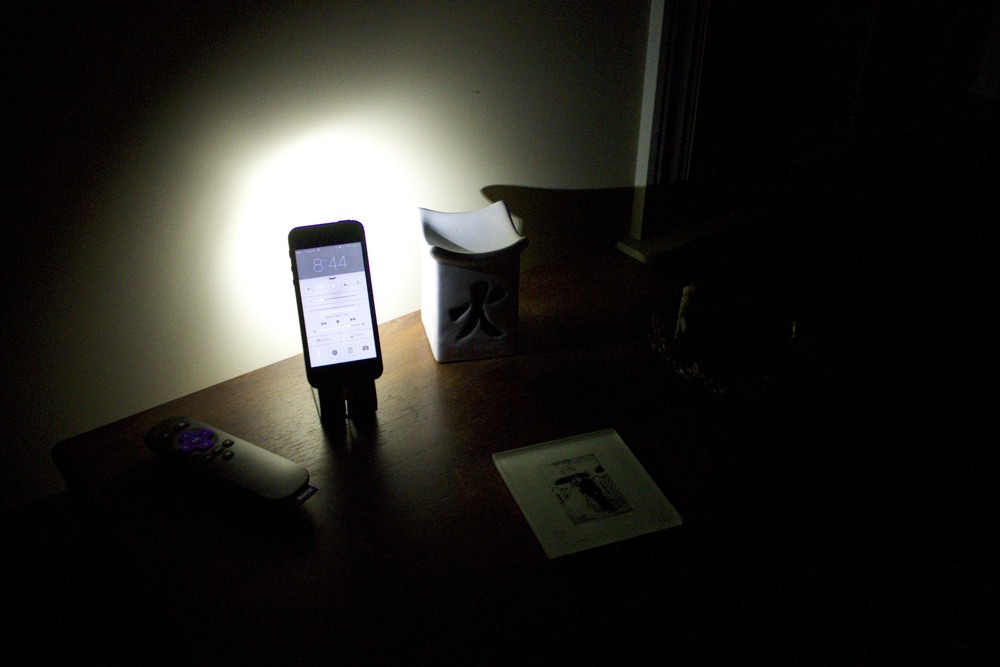
All said, I highly recommend the SETA stand and am looking to buy myself two more for my office and home office desks. It’s just that good.
The SETA smartphone stand starts at $29.95 and can be ordered via it’s website.