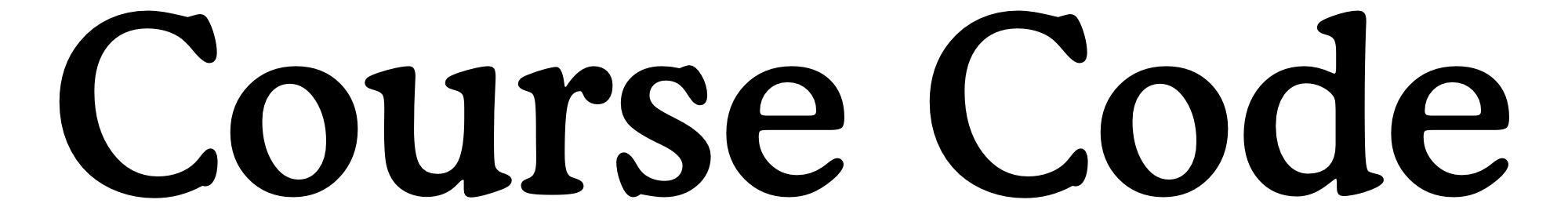On Apple's Loss of the Functional High Ground
With Marco Arment's piece on Apple losing the functional high ground gaining widespread visibility this week I find the timing of a recent fiasco with my iPad to be a perfect opportunity to throw in my two cents.
Over the last few months I've been transitioning from being a heavy OS X user to being an iOS only user while my iMac still lives in Memphis during our prolonged transition to Chicago. When I decided to participate in taking a photo-a-day as a part of Project365 I knew that I wanted to ensure that I'd be using our Canon Rebel T3i as my primary camera for these photos. I've long wanted to explore photography further as I find it to be a compelling creative outlet that I've never invested any intentional development of my own skills in and I saw this as a way to try new things with photography over the next year. This excitement prodded me to follow through on an idea I'd been kicking around over the last few weeks. I've enjoyed taking advantage of Sunday mornings as a way to explore downtown Chicago at it's least busiest time of the week. I get downtown by 8a with an area of the city in mind that I'd like to explore and I get to finding new art, food, culture and inspiration all before heading to church. After a few consistent weeks of exploration I had the idea to start documenting these little adventures through photography and posting them to Flickr as a way of sharing what I find. This past week was to include my first photographed Sunday morning adventure in the city. I'd decided to visit the newly opened Maggie Daley Park in the park district of Chicago. I photographed Millenium Park, Cloudgate, the Chicago Theater District and the Jay Pritzker Pavillion on my trek from Do-Rite Donuts & Coffee at Randolph and Dearborn to Maggie Daley Park at Randolph and Columbus. The first real snow of the season had started to fall earlier in the morning and was coming down pretty steadily by the time I'd arrived at the park. I was promptly informed by security that the park was closed due to the icy conditions and that I would accept liability if I continued on. I marched onward and took many photos that would never see the light of day along with a few that just might. After a half hour of walking the park and getting enough photos for one trip I started back to my car. On the way I realized that I still didn't have any way of getting these photos off of the SD card in my camera and onto Flickr. I grabbed a bus to the Michigan Avenue Apple Store to pick up a Lightning to SD card reader and headed back to the car. It was 10:30a and I had all intentions of catching the 11:30a service at Soul City Church. With an hour to kill and rather than leave my gear in my car with the 30° temperature I decided to head to my office at the other end of the block from Soul City and make some headway on importing and uploading the photos to Flickr. I opened the Lightning to SD card reader and plugged it into my iPad with the SD card already loaded. Photos.app automatically opened on my iPad with the option to import the photos. I deleted the photos that wouldn't make the first round of selections and selected roughly 80% of what was left for import onto my iPad. Or so I thought.
I waited while the progress bar marched onward stating that my photos were importing and the green check marks slowly graced each photo in the list to indicate that it had been imported. Once the import completed I noticed that the import tab of Photos.app stated that there were no photos to import. My inner dialogue started to reel about how this could be.
"Where are the 20% of the photos I decided not to import?"
"I'm sure I have them somewhere from a previous import."
"At least I have the new photos I've taken recently."
"Right?"
I checked my photo library on my iPad and found that the photos I'd just imported weren't there. Photos.app was still syncing with iCloud (I've been using iCloud Photo Library for the last few months). I doubted this was the problem but I went ahead and killed Photos.app to see if the photos would appear on a fresh launch. I re-opened Photos.app and found no changes with the library but iCloud still wanted to sync. I re-attached the Lightning to SD card adapter and re-inserted the SD card and found no changes with that either. This was the point that a bit of panic set in. I'd just spent the morning taking photos in anticipation of getting to use my iPad to manage this new project; now I was deflated and concerned that I'd lost my photos. To make matters worse my next steps required me inserting the SD card into my work PC and attempting to find out if the photos were truly lost. Finding that the card had 5GB of space used gave me some relief but as I dug through the card and found nothing listed my stomach dropped again. I did some searching and found a myriad of tools for recovering photos from an SD card. Unfortunately the most recommended application, CardRecovery, cost $40. I wasn't willing to risk a botched attempt to recover my photos with one of the many pieces of crapware that didn't have any reviews or well known sources to vouch for it so I downloaded the evaluation version to make sure it could even find photos on the card first. Once CardRecovery had found the photos I wanted I went ahead and purchased it in order to be able to actually recover the photos. This isn't the experience Apple intended.
Apple actively markets a connected lifestyle that "just works". Sadly, that mantra has been slipping at a faster and faster rate over the last few years due to the churn and burn of Apple's software development cycle. What had started as a simple task I'd like to accomplish in 20-30 minutes had snowballed into something that derailed my morning and cost me money to fix. As someone who supports technology for a living I can understand how some of you might be rolling your eyes thinking "Technology isn't perfect and sometimes it breaks." and to that I say (with all the love in the world) you're being ignorant. I recommend Apple products to my friends and family who want something that just works. The fact that two pieces of hardware, the OS and the native software that Apple made were at the core of my little debacle isn't something I can shrug off. In fact, avoiding the conversation will only contribute to the continuation of this type of experience and ultimately further the erosion of the products many of us depend on and support. Consider those you love who don't want to have to be technical in order to use their Apple products and think of how they would've felt if this had occurred for them. I know my mom wouldn't calmly assess the situation and get to recovering her photos. She would have been crushed and anticipating the worst for her photos. Her content also probably wouldn't have been nearly as miniscule in importance. My concern about the expanding base of issues with Apple's software isn't for the tech crowd. We'll be able to figure out a workaround or fix when something doesn't work as advertised. My concern is for the 90% of users that buy Apple products. Ultimately they have much more of a stake in Apple's future than we do as they're the majority and will vote with their pocketbook.
This isn't meant to be a doom and gloom post about Apple's future but I do have concerns about how the company will deal with these issues. This year will see the release of the Apple Watch which is yet another product that requires resources and will be scrutinized more than the products that are currently experiencing these bugs. I can't imagine that Apple will redirect resources to patch existing issues which may lead to that precious customer sat slipping. Who knows. I just want to be able to import my photos without fear again.