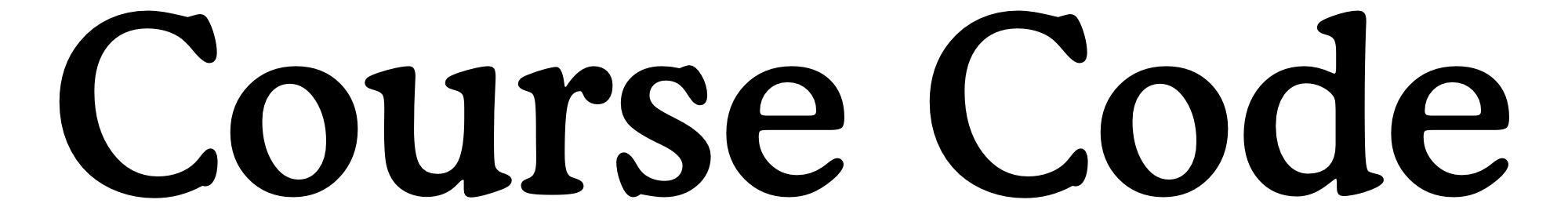Apple Music and Last FM on iOS
Kirk McElhearn, writing about the lack of syncing of the Recently Played playlist between the Mac and iOS on Apple Music:
This is a huge mistake. If I’ve listened to some music through a playlist on Apple Music, I may want to go back and check what I heard, to listen to certain songs again, add them to my music library, or check out more music by some of the artists I heard. Especially if I’m listening on a mobile device and didn’t have time to note what I heard.
This is frustrating but is a perfect problem for Last FM to solve[1]. I wrote about Last FM as a part of my switch to Apple Music last week:
Last FM is like a journal for music listening and is a required part of my music listening experience. I like having a running log of what I’ve listened to and knowing that I can look something I’ve listened to up with ease. I also like sharing what I listen to with the world because music is a communal experience. There is little in the world that feels as good as finding and sharing an artist that you fall in love with. I want to contribute to that ecosystem and Last FM automates that process. The method of capturing a track that you’re listening to and adding it to your listening history is known as scrobbling on Last FM. Where Spotify integrates scrobbling natively, iTunes and Music on iOS don’t. In order to scrobble your listening history to Last FM you’ll need a third party application on Windows, iOS and Mac OS X. Here are the applications I’m using.
Since writing about the methods I use to scrobble from Apple Music I’ve found that it’s not as cut and dry as everything getting scrobbled when it comes to the Music app on iOS. Florian Eckerstorfer explains:
First of all, scrobbling works for everything that is in My Music (that is, your library). It does not matter if the song is stored locally, streamed from iTunes Match, streamed from Apple Music, or a song from Apple Music that was made available offline. The same is true for playlists, scrobbling works for you local playlists, as well as Apple Music Playlists. But now things get complicated. Let’s take a look at the For You and New sections.
- If you play a song, album, or playlist directly in the For You section it will not scrobble.
- If you play from the detail view of a playlist that you previously added to My Music it scrobbles.
- If you play a playlist directly from the For You section it will not scrobble.
- If you play a song, or album that you previously added to My Music from the detail view it will not scrobble.
- If you search for a song, album, or artist and play from the search results it will not scrobble.
- Everything in Radio, including Beats 1 will not scrobble.
Basically, only music in My Music and Playlists will scrobble, with the one exception of saved playlists.
As I wrote previously, the difficulties of using Apple Music are real and extend beyond the multitude of features buried throughout. I’d love to see Apple collaborate with third parties like Last FM to extend Apple Music but the focus should first go to simplifying the existing UI. Luckily Last FM integration isn’t lost, it’s just cumbersome for the moment; much like Apple Music itself. That said, I’m still loving the service and listening to music more than I have since college. I’d call that a tie.
-
And makes my need for a workflow seem a lot less crazy. ↩